Managing gateway uptime can be a tricky task across thousands of gateways. On DeviceHQ, you had to query your entire fleet by API. Now there is an API filter on the gateway list for any missed check-ins similar to the dashboard alert. This is a new feature coming from DeviceHQ.
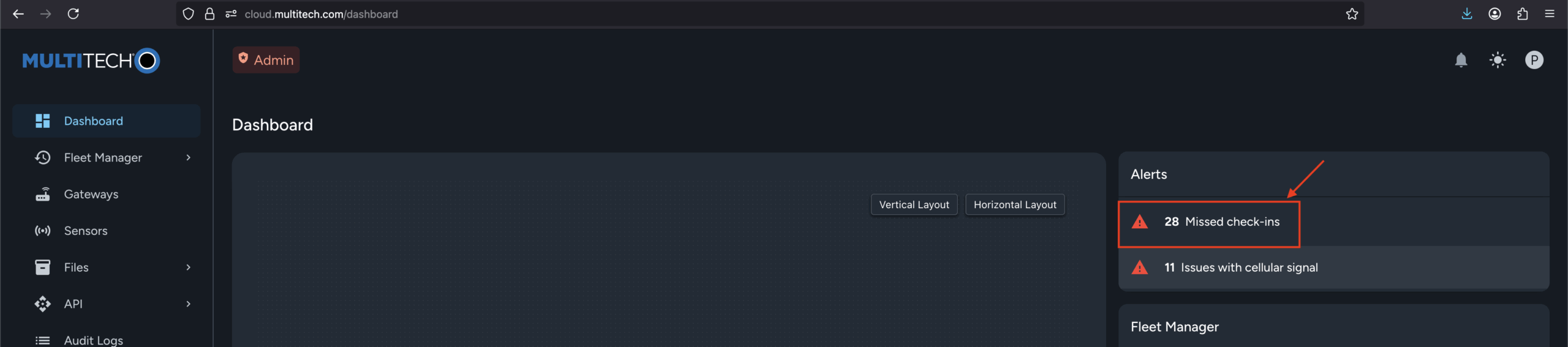
Send a GET request to the following and make sure your x-api-key is in the header:
https://api.multitech.com/api/v1/gateways?order_by=last_checked_in&missed_check_ins=true
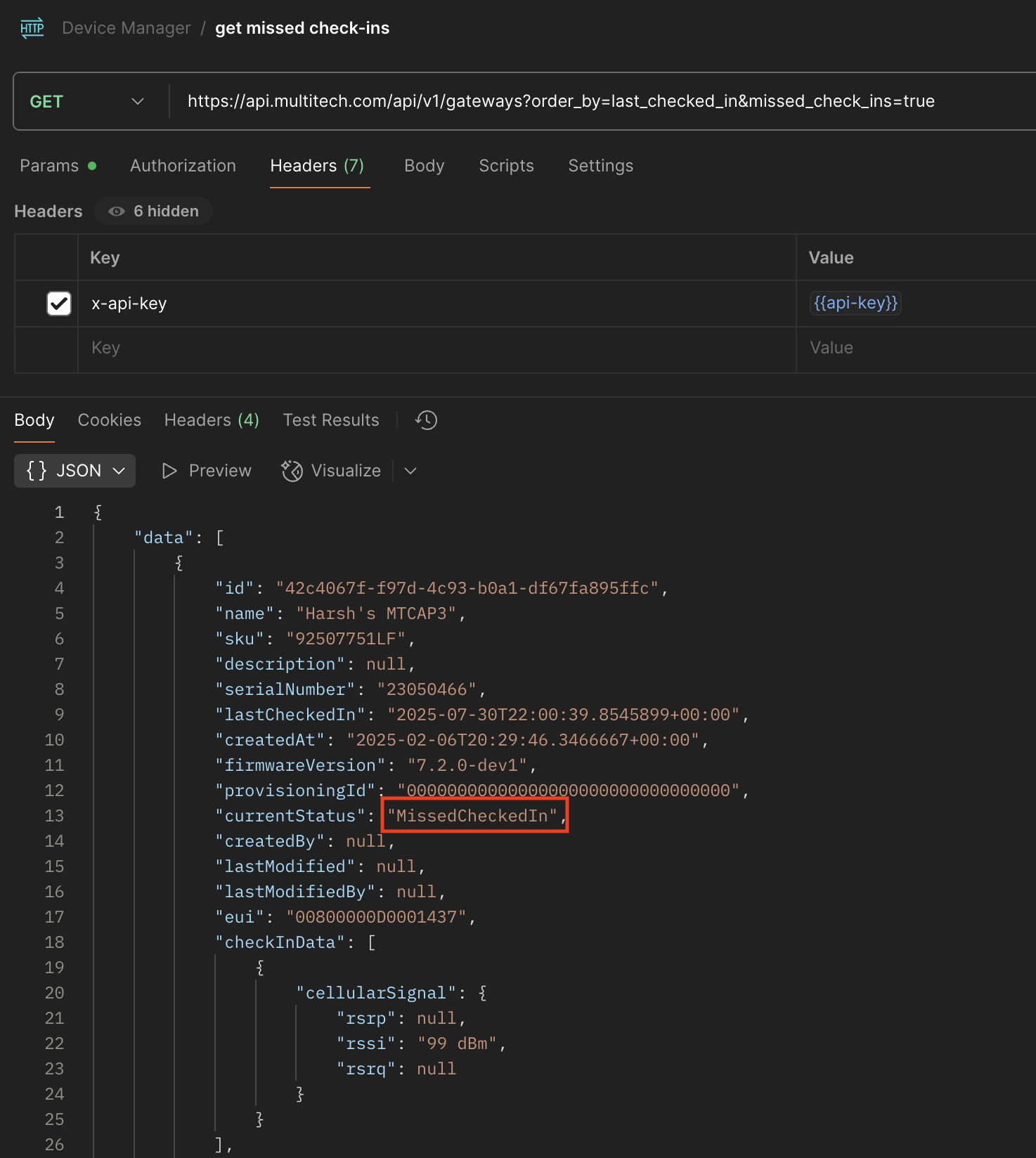
Tip: There’s also a count of the devices at the bottom:
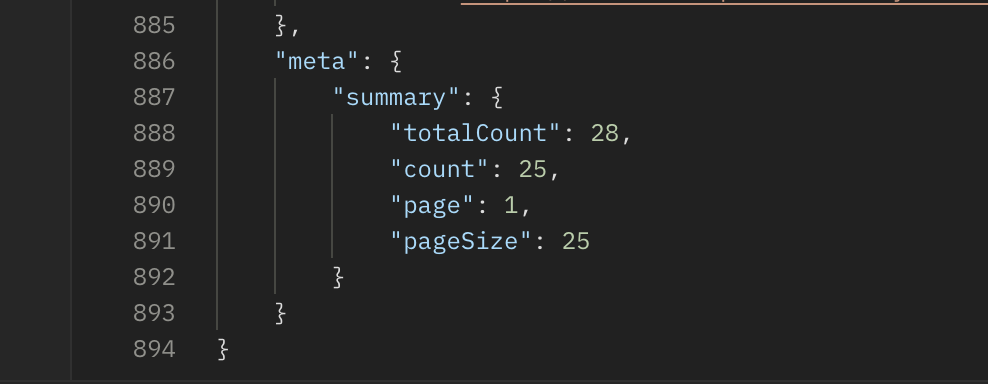
Now that you’ve got the missed check-ins across your fleet, you can get a gateway’s cellular stats to troubleshoot its connection.
Mon – Fri from 8am to 5pm CST support@multitech.com